Do you love to play games with Apple headphones on PS4?
Are you also a fan of Apple headphones?
But you don’t know how to use Apple headphones on PS4?
Apple headphones have become one of the most popular wireless non-gaming headphones on the market for gaming. I intended to utilize my Apple earphones with my Sony PlayStation 4 because of their popularity and since I possess AirPods and PS4 both. After all, wireless headphones are great for gaming, and the AirPods’ more portable form means they may be a lighter alternative to regular headphones for gaming. If you are an avid gamer, our review on the best PSVR headphones for a better gaming experience may help you.
When I first buy Apple AirPods, my first desire is to use them on the PlayStation 4. But I eventually got to know that I can’t do this as Apple AirPods don’t work on PS4. I have lost my mind after hearing this. I feel that I have wasted my money on these headphones.
But then I got to know that Apple AirPods do function with the PS4 in terms of audio. The microphone, on the other hand, will not operate. Because the PS4 is a Sony product, only Sony headphones may be used with it directly. The reason for this is that Apple utilizes a CTIA standard headphone jack connector, but the PS4 controller can only use OMTPstandard connectors.
But does this mean that we cannot use these headphones for playing games? Like seriously?
How can anyone play PS4 without a microphone?
I have tried many ways so that I can use my new Apple headphones on PS4. Then after getting tired, I gave up searching. But then I finally found out how to use Apple AirPods on PS4.
Apple AirPods are a fantastic pair of wireless headphones for gaming. But do you know how to enable Apple headphones on PlayStation 4?
However, connecting AirPods to a PlayStation 4 isn’t as simple as plugging them in. While Apple’s AirPods provide superb wireless audio, unlike many other gadgets, the PS4 console does not allow Bluetooth audio. Approaches and techniques are required since Sony’s PS4 does not make it simple to attach a set of third-party headphones to the gaming machine.
Although some alternatives are simpler than others, people wishing to link their Apple headphones to PS4 still have possibilities.
If you want to learn more about how to use Apple headphones on PS4, you’ve come to the correct place. I will tell you how to use Apple headphones on PS4.
Before moving forward, let’s have a quick look at JC Gaming’s video on YouTube-
How to use Apple Headphones on PS4 for playing games?

Apple AirPods aren’t supported by the PS4 as far as I’m aware. I had to use a third-party Bluetooth adaptor to connect my AirPods to my PS4. If I want to link my AirPods to my PS4, this is the most convenient method. Once I obtain the dongle or adaptor, I’ll be able to connect it to any Bluetooth device.
So, how can I link my AirPods to my PS4 using a Bluetooth dongle? Let’s know about this step by step.
Step 1- I should start by turning on my PS4.
Step 2- I’ll connect a Bluetooth adapter to the USB socket on the front of my PS4 once it’s opened.
Step 3- I need to set the Bluetooth adapter into pairing mode after connecting it. If you’re not sure how to pair your adapter, it’ll depend on the sort of adaptor you have. Please see the owner’s handbook for your adaptor.
Step 4- I’ll get to my AirPods after I’ve finally placed my adaptor in pairing mode. To put my AirPods charging case into pairing mode, I’ll first push and hold the pairing button on the back of it.
One thing to keep in mind while doing this is that you must hold the pairing button down until the status light begins to flash. You’ll know your AirPods are in pairing mode when the status light starts blinking.
Step 5- My AirPods and PlayStation 4 are now automatically linked. The pairing light on both my AirPods and the Bluetooth dongle will cease blinking at this point.
My PS4 displays a confirmation message when my AirPods and Bluetooth dongle cease flashing. On the screen of my PS4, I can see a pop-up notification.
I’ll have to double-check this now. My setup will be complete after I confirm this pop-up notification. Now I’ll be able to play my game with my preferred Apple AirPods. Now that my AirPods are completely linked, I can listen to and chat over them while playing PS4 games.
Is it possible to use iPhone earbuds with a PS4?

Because iPhone earbuds include a microphone, I can use them to talk on PS4. However, I need to ensure that my earbuds are authentic.
If your earbuds aren’t authentic, the mic won’t operate properly, which might cause issues. As a result, it would be preferable if you had the original iPhone earbuds. Then it’ll be compatible with your PS4.
How Can Any Wireless Headset Be Connected To A PS4?
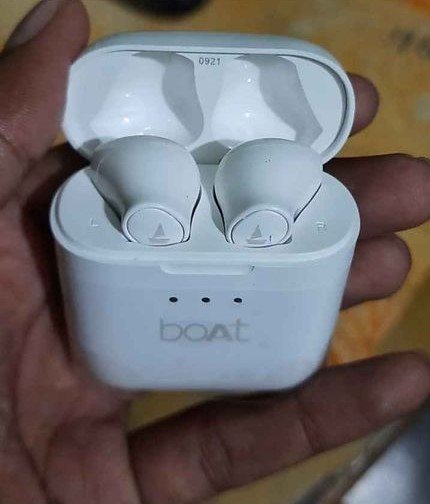
Assume I don’t have Apple Airpods or iPhone earbuds, but do have other brands of wireless headphones. So, what am I going to do?
For gaming, cordless headphones are ideal. So, can’t afford to use other headphones. As a result, understanding how to link this to PS4 is critical. Wireless headphones could be connected to PS4 in a variety of ways.
To do so, follow the instructions below.
Step 1- First, I’ll use the USB cord to ensure that my headphones are fully charged.
Step 2- Now I connect my headphone’s USB adaptor to the PS4’s USB port.
Step 3- After that, I’ll switch on my headphones and link them to my phone.
Step 4- My headphone will be connected and play audio when the blue light stops flickering and turns solid blue.
You may have a pair of Bluetooth headphones from a different manufacturer that you use on a daily basis. Fortunately, most Bluetooth headphones are compatible with PS4 as well.
But if that kind of situation arises that I am unable to connect my headphones to the PS4 by using the above-mentioned instructions, I have another option. In such a situation, though, my headphone must be compatible with my smartphone.
By using the PS4 Remote Play App, I can connect my headphones to my PS4 with my smartphone. Using a Wi-Fi connection, this application allows me to connect my PS4 to my devices.
Using the on-screen controller, I can play games on my phone. While using the phone’s mic to join conversations, my phone will show.
Frequently asked questions
- Is it possible to use wireless headphones with a PS4?
Though, Sony does not have an official record of Bluetooth devices that are supported. However, most wireless headphones and headsets, on the other hand, can function with the PS4.
- How do I connect AirPods to the dongle?
Depending on your dongle, it may have a light on it to show that it is turned on. It should have a synchronization button. To pair the two, press it, then open your AirPods case and hit the button on the back of it.
- Is it possible to link AirPods to a PS4 without using Bluetooth?
You don’t need a Bluetooth adaptor to connect your AirPods to your PS4 every time. This will, however, demand an Android or iOS smartphone in which the PS4 Remote Play App must be downloaded.
Conclusion
After reading all of my solutions, you should now know how to get Apple Headphones and other wireless headphones to work on PS4. On the PS4, I attempted to cover all of the ways and procedures for utilizing Apple AirPods.
I hope you can now use or connect your Apple AirPods, as well as any other wireless or cable headphones, to your PlayStation 4.

